Table of Contents
Get personal notifications for deal activity
![]() Updated
by Dallas de Marr
Updated
by Dallas de Marr
Personal notifications in Slack keep you up-to-date on the deals you own or follow in Pipedrive. You choose what you want to be alerted about and can take action directly from Slack.
What to know:
- You can configure the events that trigger alerts
- You must connect your account to Pipedrive prior to using this feature
- Message are automatically batched every 5-minutes to reduce extra messages
Receiving Alerts and making updates
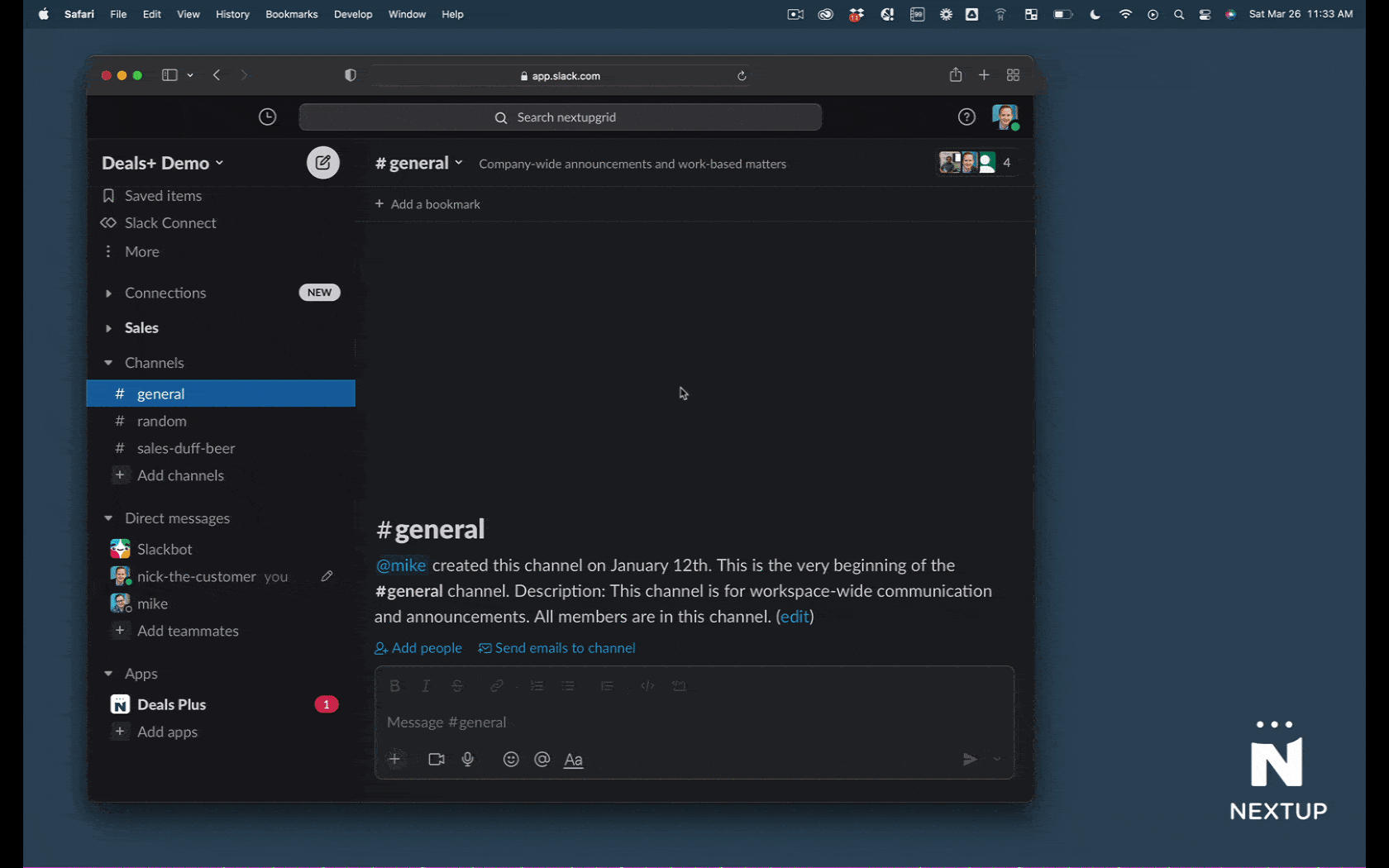
- Navigate to the Deals+ app
- Go to the messages tab
- View the message from the app.
- Optional: Click the View button to see more details and take action.
Configure user settings
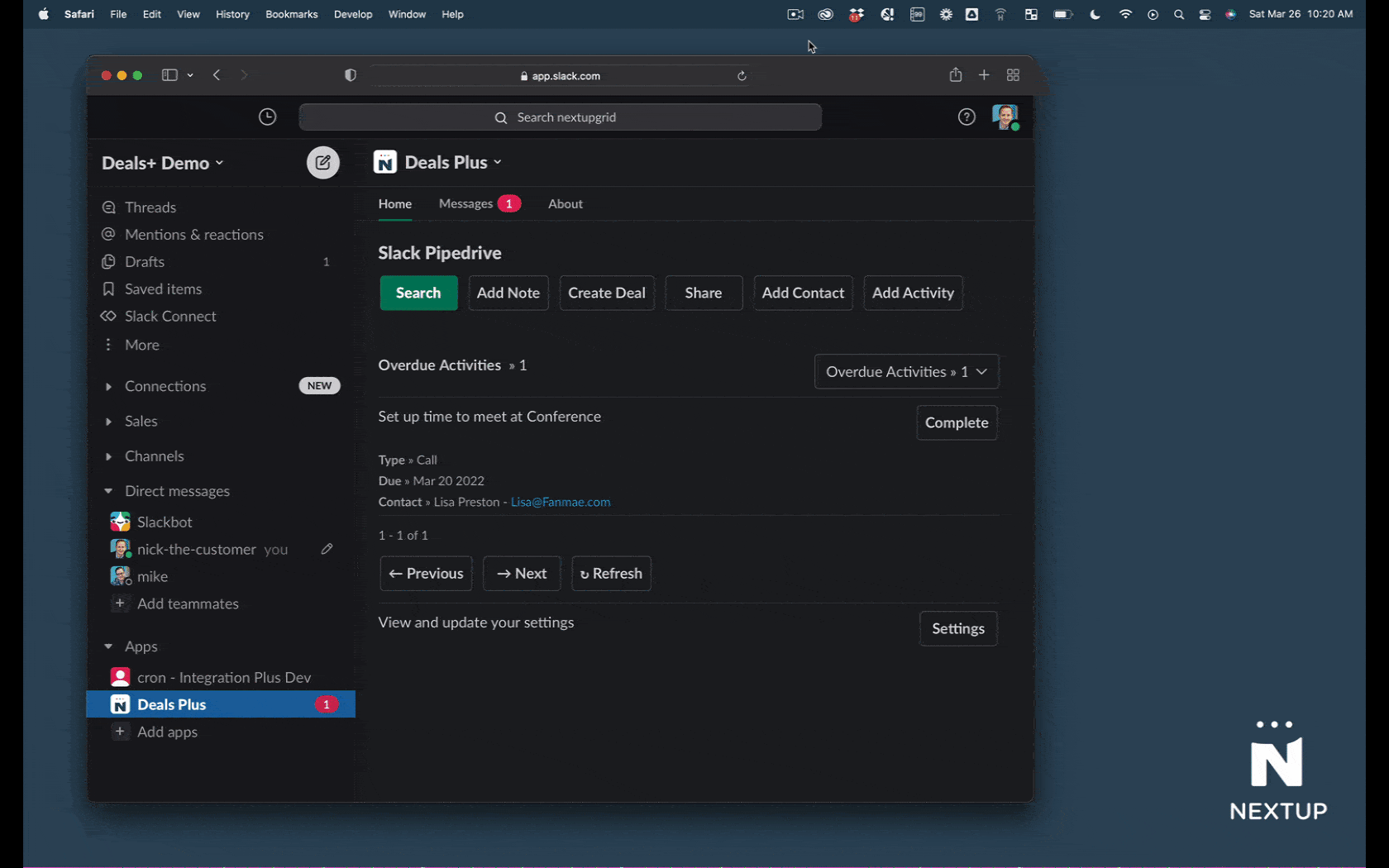
- Navigate to the Deals Plus app
- Click the Settings button
- Select the updates you want notifications for
- Click the Save button to save settings.
