Table of Contents
Add an activity from Slack
 Updated
by Nick Cron
Updated
by Nick Cron
Use Deals+ to add activities in Pipedrive.
What to Know
- The app must be added to the channel to use this feature
- You can add activities from a notification or from the home screen
Add activity from a notification
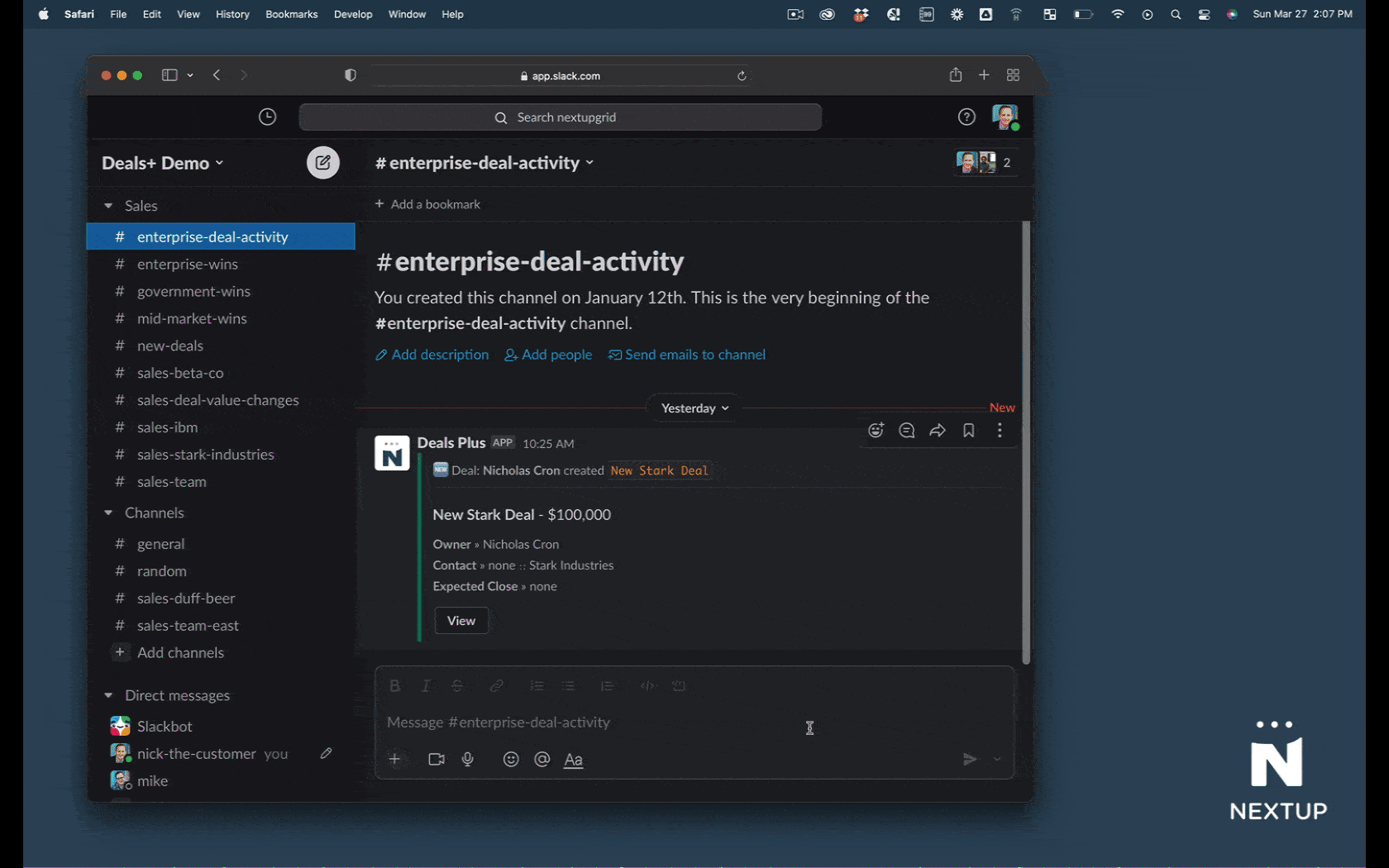
- Click the View button
- Click the overflow menu in the upper right.
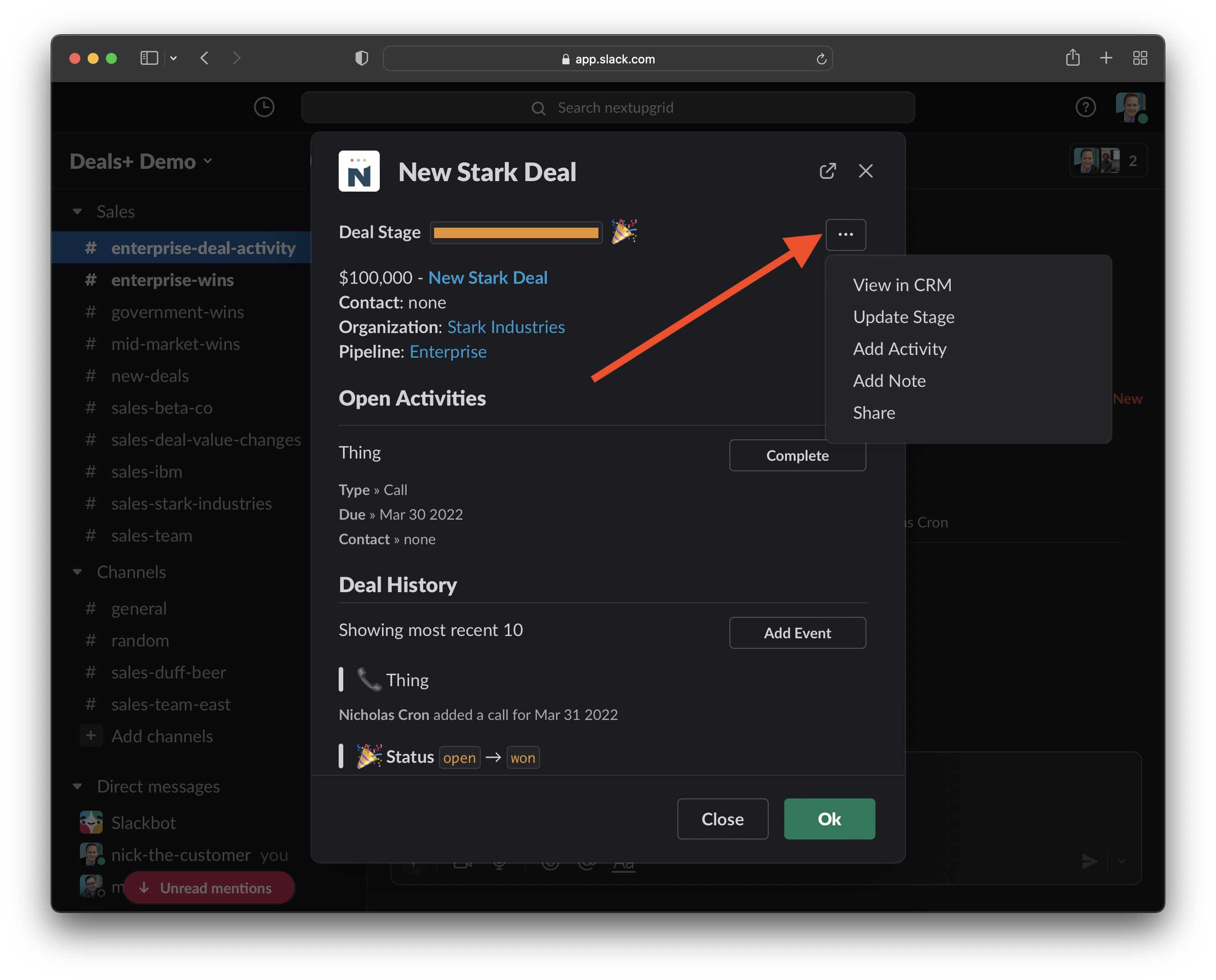
- Choose the option Add Activity
- Populate the form with your next activity.
- Click the Submit button.
Add Activity from home screen
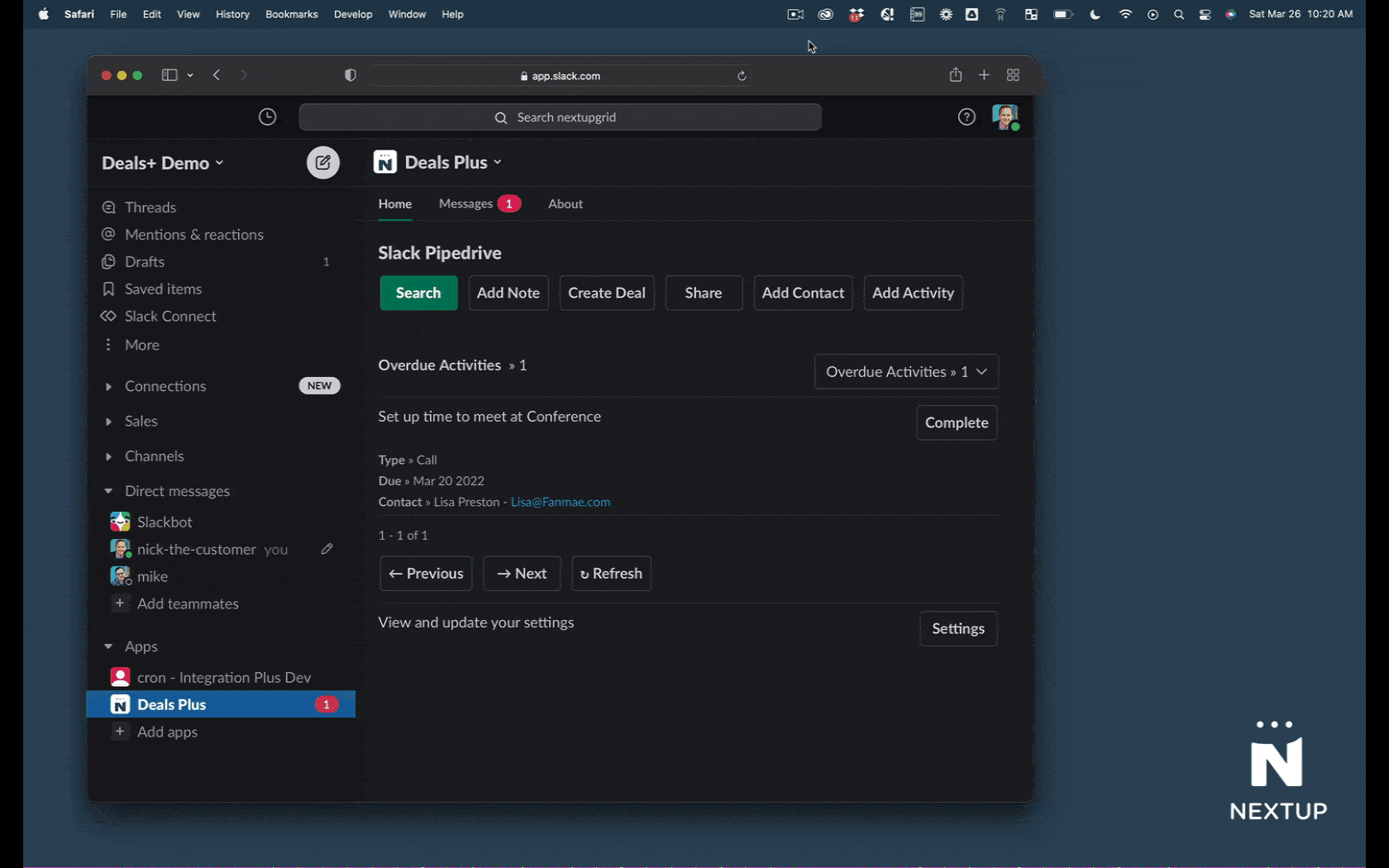
- Click the Add Activity button
- Populate the form with information on your activity
- Click Submit to save the activity.
View and complete activities on home screen
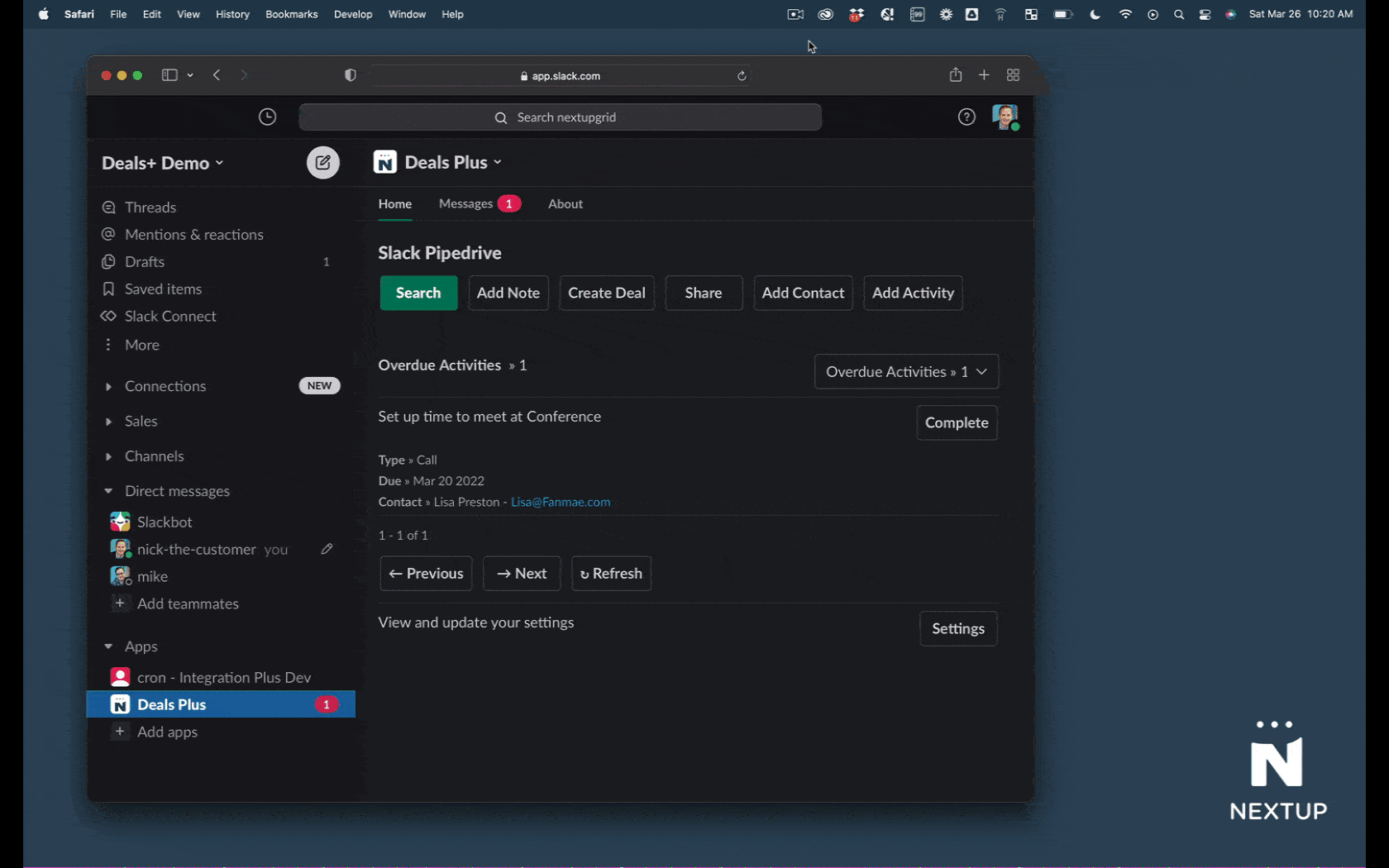
- Choose a list from the available options in the dropdown - default is Overdue Activities
- Click the Complete button to mark an activity as completed.
- Optional: Add a new activity to track next steps.
