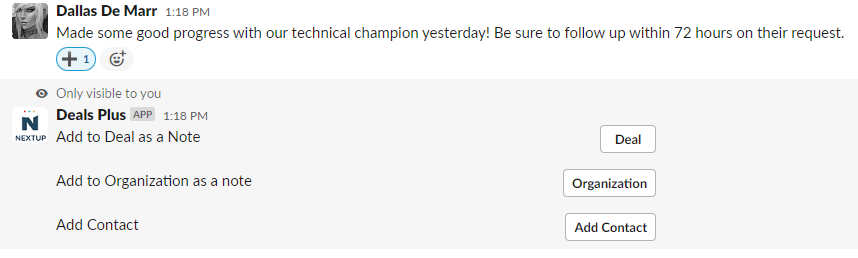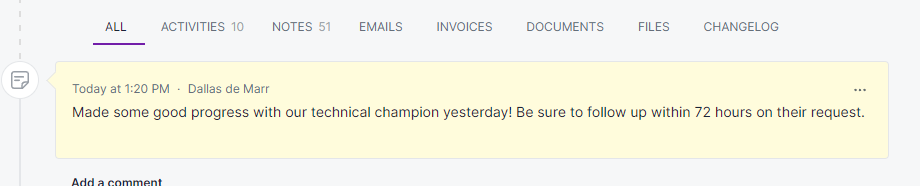Using Emoji to Add Content to a Deal in Pipedrive
![]() Updated
by Dallas de Marr
Updated
by Dallas de Marr
Using Deals+, you can mark a message with an emoji to add content to Pipedrive from Slack.
What to Know
- The Deals+ bot must be in the channel to add content to Pipedrive
Using Emoji to Add Content
- Ensure that the Deals+ bot is in the channel whose message you want to capture
- React to the message to be captured with the
:heavy_plus_sign:emoji. An ephemeral message will be displayed. - Using the options presented in the message, you can add this content as a note associated to a deal, an organization, or as a contact.
See this functionality in action: